 |
 |
NOVATIME
1000 SBE

|
 |
| |
|
|
 |
PACKAGE CONTENT
The only DO-IT-YOURSELF package
with everything you need to get started:
1.- NOVAtime 1000 SBE Software Installation CD.
2.- NT300 Proximity Terminal.
3.- AC Adapter for NT300.
4.- IC-485S RS232/RS485 Communication Converter.
5.- AC Adapter for IC-485S
6.- DB-9F/DB-25M Converter.
7.- 50 FT. Communication Cable.
8.- 20 Employee Badges.
9.- 4 Screws and Anchors.
10.- Quick start and Reference Guide.
30 day limited warranty and 30 day phone support included. Extended
warranty and annual support contract available for an additional
cost.
|
 |
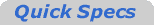
 |
 |
100 Employee Software Capacity
 |
 |
Proximity Badge Reader with LCD Display
 |
 |
5 Pay Policies
 |
 |
10 Shifts
 |
 |
15 Pay Codes
 |
 |
3 Pay Categories
 |
 |
3 Employee Group Levels |
 |
|
 |
|
NOW! $795.00 CDN
|
 Download
demo software Download
demo software
( Password: DEMO username: DEMO)
 Installation
and Users Manual Installation
and Users Manual
 Printable
Brochure
Printable
Brochure
|
|
|
| |
|
|
| |
|
|
 |
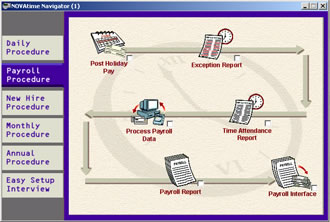 Overview Overview
NOVAtime
1000 SBE (Small Business Edition) is competitively priced yet full
feature robust time and attendance system designed for small companies
with up to 100 employees.
NOVAtime
1000 SBE includes everything you need to get started along with a
detailed easy-to-understand Reference Guide, which will walk you
through all the steps to install and configure both software and
hardware and get you up-to-speed quickly.
The system's configuration can be easily customized to allow users to
define and address specific requirements of their industry, as well as
the needs of each company.
The
highly graphic user interface and its exclusive System Navigator,
guides users through a step by step flow-chart-style screen of most
common operations, including payroll processing and system
administration. The System Navigator is the hub of the system from
which all NOVAtime 1000 SBE applications operate, so you
don’t ever have to worry about forgetting all these tedious
steps and procedures. It turns a complex job into a few clicks of the
mouse!
NOVAtime 1000 SBE utilizes an open modular design that allows us to fit
easily into any organization’s IT/computing environment. This
design adapts to changes, facilitating growth. NOVAtime 1000 SBE is
fully implemented via Object Oriented Programming (OOP) using UML
(Unified Modeling Language) framework. A three-tiered development
approach is used, which splits applications into different layers
– the front end user interface, the business logic and the
data back end.
|
 |
| |
|
|
| |
 Proximity
Badge Terminal Proximity
Badge Terminal
(NT300 Model)
The NOVAtime 1000 SBE package includes a NT300 proximity badge terminal
with
and large easy-to-read LCD display. This terminal efficiently collects punch data and
it is designed to fit the needs of most businesses.
Using a credit-card-type badge, employees use the terminals to punch IN
and OUT and to record department or job transfers. The terminal
provides name verification as the employee swipes his/her badge.
Programmable function keys can be set to allow
review of previous punches as well as entering pay code hours
(vacation, sick, etc.), and dollar amounts (tips, bonus, etc.)
The NT300 Proximity Badge Terminal communicates via RS232 up to 50 feet
or via RS485 over a Serial Communication Port
over a distance of up to 3000 feet! In addition, an optional external
modem kit can be adapted to allow communication over a regular
telephone line. The terminal can also be equiped with
ethernet
board, for communication over LAN. |
|
| |
|
|
| |
 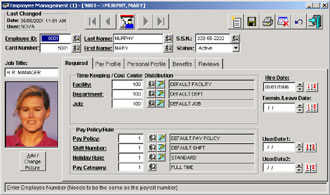 Employee
Management Employee
Management
Setting up employees could not be simpler. Information can be imported
from an existing payroll or accounting system or manually key-in at the
conveniently formatted entry screen. Whichever way you choose, it only
takes a few steps.
Up to 3 levels of employee groups can be defined (company, department,
job, etc.) to allow easy breakdown of employees reports by groups as
well as hours worked in each specific group.
Although only a few pieces of information are required by the software
to operate, NOVAtime 1000 SBE provides several fields to accommodate all relevant
information for your employees, including pay profile, personal
profile, reviews notepad, and a convenient tool to keep track of
benefit hours used by each employee.
|
|
| |
|
|
| |
 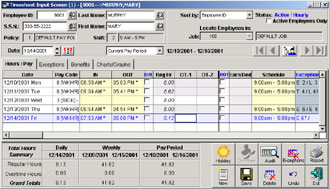 Timesheet
Management Timesheet
Management
Collected punch data is presented on an electronic timesheet to allow
easy review of IN and OUT punches as well as total hours worked for the
day, week, or pay period.
NOVAtime 1000 SBE provides all the tools to quickly and easily find
and fix exceptions that require editing such as missed punches,
absentees, unauthorized overtime, etc.
Actual work hours are compared with the assigned schedule for each day,
and automatically flags punch exceptions such as early in, tardy, early
out, late out, meal, break etc.
In addition, various data comparisons are illustrated in several 3-D
graphics to assist management take control on labor expense.
|
|
| |
|
|
| |
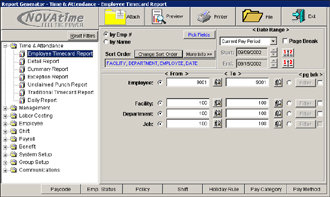 Report
Generator Report
Generator
NOVAtime 1000 SBE's Report Generator is the
strongest report engine in the industry!
Built with SQL-Based technology, it allows virtually infinite filtering
and sorting possibilities, providing a dynamic reporting environment with the
flexibility to handle all the feature needs of your growing company for
years to come. Some of the Report Generator features include:
- Flexible Sorting Criteria - Our multiple data
fields and filters allow users to customize reports for their specific
sorting needs.
- Field Selector - Allows users to identify what
specific data fields are to be viewed.
- Save Report Feature - Allows users to setup
company-wide and personal report categories. On any existing report,
you can customize and save the settings such as sorting, date range,
group range, or filters, etc.
Report data can be previewed on the screen or sent to a printer. In
addition, NOVAtime 1000 SBE
can export report data in
several file formats such as Microsoft Excel, CSV (comma separated
values), DBF (data base file), PDF(*) format, etc.
(*)
Adobe Acrobat Writer required.
|
|
| |
|
|
| |
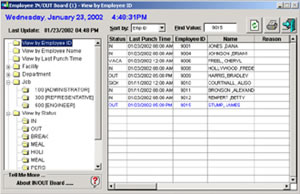 IN/OUT
Board IN/OUT
Board
The IN/Out Board allows you to easily and quickly determine who's IN
and who's OUT at any given moment.
Numerous viewing options are available for the IN/OUT Board, such as
viewing by Employee ID, Employee Name, Last Punch Time, or by group of
employees under a specific Department or Job. You can also select to
view group of employees based on their current status (IN, OUT, Sick,
Vacation, Meal, etc.) In addition, you can view who is logged on to the
administration system.
The IN / OUT Board is a powerful and valuable tool to instantly find
out which employees are currently clocked IN or OUT, or even on
vacation, sick, etc. It is easy to use and can be viewed in many
combinations. Managers, Receptionists, and Security personnel can
instantly obtain the information needed with just a few keystrokes.
When used with our continuous on line polling, your staff will be able
to have real time information at their fingertips.
|
|
| |
|
|
| |
 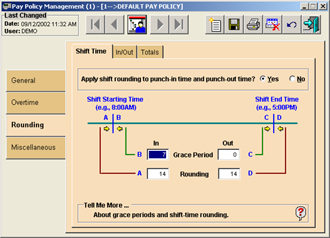 Pay
Policy Management Pay
Policy Management
The problem of time management is universal, but each industry has a
different methodology to be addressed. NOVAtime 1000 SBE can be further customized by
the user to adapt to the language and terminology used in each
specific company.
The strong Policy Management allows up to 5 different pay policy rules
to calculate hours for different groups of employees.
Several punch rounding rules and total hours rounding can be easily
defined to accommodate your company's requirements. Overtime
calculations can be defined after a predefined number of worked hours
daily, weekly, biweekly, as well as for holidays, weekends, consecutive
days, days off, etc. with two different overtime multipliers.
Up
to ten different flexible and/or fixed shifts can be defined with
different meal deductions or paid breaks.
|
|
| |
|
|
| |
Summary
|
|
| |
|
|
| |
 Standard Features Standard Features
 25 employee capacity
upgradeable to
100 active employee software capacity. 25 employee capacity
upgradeable to
100 active employee software capacity.
 Package includes 20 proximity badges. Additional badges can be purchased at any time. Package includes 20 proximity badges. Additional badges can be purchased at any time.
 Exclusive System Navigator to guide users through
common procedures and system setup and administration. Exclusive System Navigator to guide users through
common procedures and system setup and administration.
 Basic Policy Setup can manage
most common calculation rules. Basic Policy Setup can manage
most common calculation rules.
 Basic manual tracking of employee benefit hours
such as vacation and sick hours. Basic manual tracking of employee benefit hours
such as vacation and sick hours.
 Employee names can be displayed at the time clock. Employee names can be displayed at the time clock.
 Up to 3 levels of group transfers (facility,
department, job), which can be entered at the time clock. Up to 3 levels of group transfers (facility,
department, job), which can be entered at the time clock.
 Up to 5 different policies can be configured to
manage individual calculation rules for groups of employees. Up to 5 different policies can be configured to
manage individual calculation rules for groups of employees.
 Up to 10 different shifts can be set for different
groups of employees. Up to 10 different shifts can be set for different
groups of employees.
 Network ready to allow unlimited user access to the
software over a Windows compatible Local Area Network. Network ready to allow unlimited user access to the
software over a Windows compatible Local Area Network.
 NT300 proximity terminal with Employee Name display
via a large easy-to-read LCD screen. NT300 proximity terminal with Employee Name display
via a large easy-to-read LCD screen.
 Strong
SQL type report engine
to generate reports for processing payroll and to assist management
with labor distribution and job costing. Strong
SQL type report engine
to generate reports for processing payroll and to assist management
with labor distribution and job costing.
 Fully implemented via OPP (Object Oriented
Programming) using UML
(Unified Modeling Language) framework, to easily adapt to changes and
facilitate growth. Fully implemented via OPP (Object Oriented
Programming) using UML
(Unified Modeling Language) framework, to easily adapt to changes and
facilitate growth.
 IN/OUT Board to display employee current IN/OUT
status. IN/OUT Board to display employee current IN/OUT
status.
Special
Features
(Optional)
 Additional NT300 time clocks can be purchased
separately, up to a maximum of 32 time clocks connected via RS485 under
the same network. Additional NT300 time clocks can be purchased
separately, up to a maximum of 32 time clocks connected via RS485 under
the same network.
 Unlimited number of time clocks connected via modem. Unlimited number of time clocks connected via modem.
System Requirements
 Microsoft Windows 98, NT, NT Workstation, 2000, ME
and XP. Microsoft Windows 98, NT, NT Workstation, 2000, ME
and XP.
 Microsoft Internet Explorer 5.0 or later. Microsoft Internet Explorer 5.0 or later.
 IBM compatible CPU with 450 MHZ Intel Pentium processor
or faster. IBM compatible CPU with 450 MHZ Intel Pentium processor
or faster.
 At least 128 MB RAM (256 MB recommended). At least 128 MB RAM (256 MB recommended).
 500 MB free hard disk space, which will increase as
database grows. 500 MB free hard disk space, which will increase as
database grows.
 800 x 600 pixel screen resolution area with 16-bit
high color or above. 800 x 600 pixel screen resolution area with 16-bit
high color or above.
 10/100 megabit network interface card capable to
communicate to network. TCP/IP Protocol must be installed. 10/100 megabit network interface card capable to
communicate to network. TCP/IP Protocol must be installed.
 At least
one available Serial COM Port for direct connect terminals. At least
one available Serial COM Port for direct connect terminals.
 Modem required to connect to remote terminals via
dial phone. Modem required to connect to remote terminals via
dial phone.
 Windows compatible Laser or Inkjet printer. Windows compatible Laser or Inkjet printer.
|
|
|
|
 |

